17/09/2020

iPadOS 14 - the biggest changes
iPadOS 14 is the second major, standalone update for iPads! Compared to iPadOS 13, a few things have changed that are definitely worth mentioning. We list them for you.
Another cool addition is in the Notes app. If your drawing skills aren’t great, your iPad will help. When you draw a square that isn't quite straight, your iPad will turn it into a perfect square. All you have to do is hold your pencil still next to your (slightly) failed square.
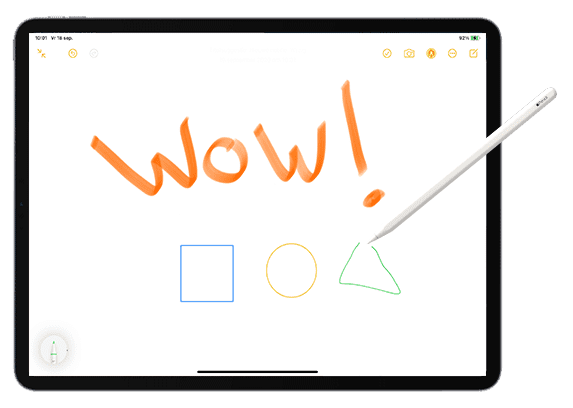

Apple has added some fun new features to the new OS for iPads. Although this update isn’t massive, it includes some useful new things that can definitely come in handy. We recommend downloading this update so that you can also take advantage of the smaller pop-ups and swipeable widgets. Besides being fun and handy, this update also ensures your iPad is fully secured. Definitely worth doing.
All iPads that run iPadOS 13 support iPadOS 14.
1. Widgets
On your iPad, the widgets menu has been significantly upgraded. You can now ‘stack’ widgets on top of each other in one position. By swiping between the stacked widgets, you can quickly switch between them. Additionally, the look of the widgets has become much more stylish. Unlike iPhones, it is not possible to place the widgets among your app icons. It's a pity, as the large screen of the iPad would have been perfect for that!2. Fine-tuning with your Apple Pencil
Do you have an Apple Pencil? Then you can take advantage of the new Scribble feature. With Scribble, you can literally write in all text fields instead of typing. Your iPad converts this handwritten text into block letters. Ideal if you already have the pencil in your hand, or if you want to practice your handwriting. Unfortunately, this feature is not yet available in Dutch, but it is available in English.Another cool addition is in the Notes app. If your drawing skills aren’t great, your iPad will help. When you draw a square that isn't quite straight, your iPad will turn it into a perfect square. All you have to do is hold your pencil still next to your (slightly) failed square.
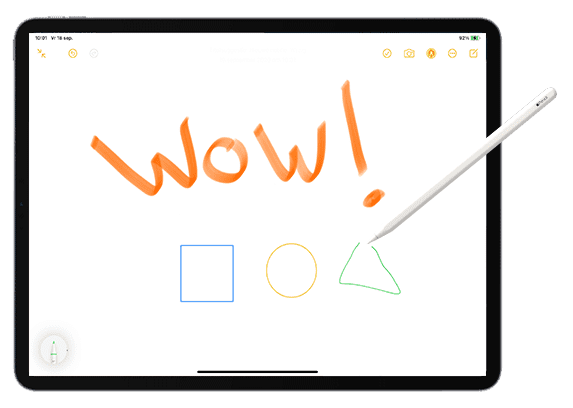
3. App layout like a Mac
A number of Apple apps have been updated and now resemble their larger siblings that we know from MacBooks and iMacs. For example, Finder, Notes, and Photos have been given a new sidebar. Additionally, the folder structure from macOS has been added to Finder. Ideal, especially if you use a mouse or trackpad.4. Improved search function
When you swipe down on the home screen of your iPad, the search function opens. This bar has become much more compact and no longer fills your entire screen. It has also been expanded with a lot of new features. By simply typing in a search query, your iPad looks for the best solution. This could be a Google search or even a contact's phone number.
5. Smaller call notification
By now, we are all familiar with digital meetings and conversations via Skype, Teams, and FaceTime. When you're busy working on a project and receive a call, it can be very frustrating for your entire screen to be taken over by the call. In iPadOS 14, this full-screen call notification has been replaced by a small pop-up. You can easily answer or dismiss the call by swiping it away, allowing you to quickly get back to what you were doing.Apple has added some fun new features to the new OS for iPads. Although this update isn’t massive, it includes some useful new things that can definitely come in handy. We recommend downloading this update so that you can also take advantage of the smaller pop-ups and swipeable widgets. Besides being fun and handy, this update also ensures your iPad is fully secured. Definitely worth doing.
All iPads that run iPadOS 13 support iPadOS 14.

